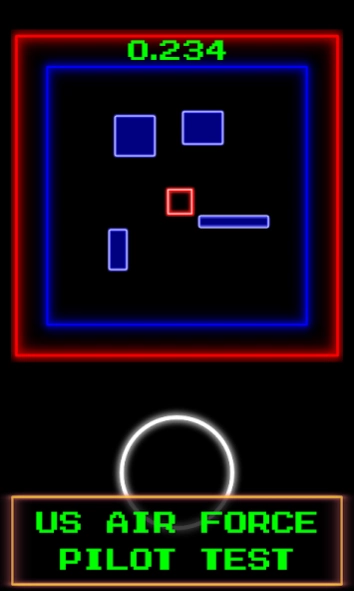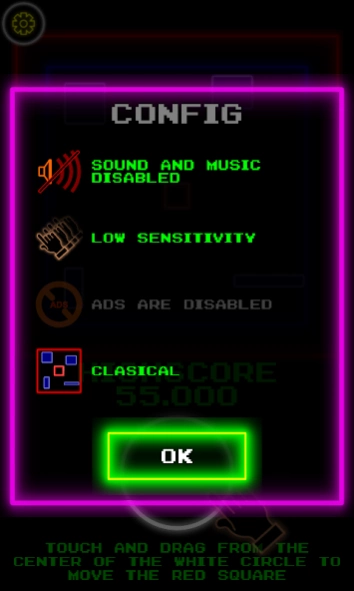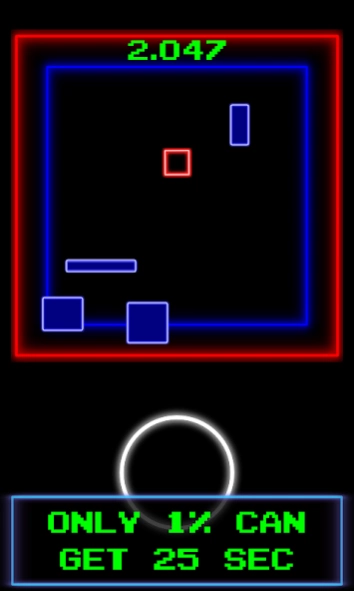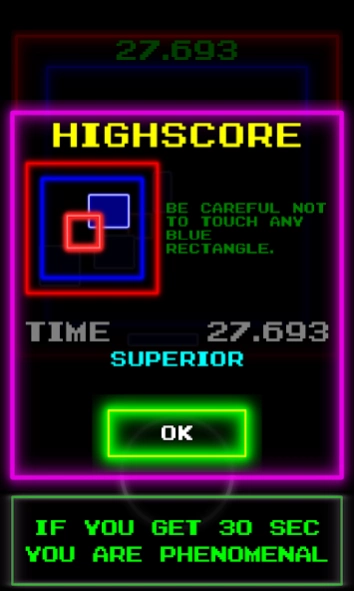Red Square: Reaction test 1.1.3
Free Version
Publisher Description
Red Square: Reaction test - US Air Force use this to test their fighter pilots. Only 1% can get 25 sec.
The aim of the game is to move the RED square with your finger.
Try to avoid the BLUE blocks and don't touch the BLUE wall.
It's been said that this is a reaction test that US Air Force use for their fighter pilots.
If you can go longer than 30 seconds you are phenomenal.
Scores:
60 sec or more = God Like
45 sec to 60 sec = Outstanding
33 sec to 45 sec = Awesome
25 sec to 33 sec = Superior
18 sec to 25 sec = Good
11 sec to 18 sec = Decent
7 sec to 11 sec = Average
3 sec to 7 sec = Acceptable
1 sec to 3 sec = Weak
1 sec or less = Beginner
We at GAVapps aim to provide our users with great apps and keep them playing our games thus maintaining a reliable app development brand.
Feel free to visit our website and our social media pages:
Website - http://www.gavapps.com/
Facebook - https://www.facebook.com/gavapps/
YouTube - https://www.youtube.com/channel/UCGrjB9lTdvCGzKHDf9aZSNQ
About Red Square: Reaction test
Red Square: Reaction test is a free app for Android published in the Arcade list of apps, part of Games & Entertainment.
The company that develops Red Square: Reaction test is GAV Apps. The latest version released by its developer is 1.1.3.
To install Red Square: Reaction test on your Android device, just click the green Continue To App button above to start the installation process. The app is listed on our website since 2020-01-25 and was downloaded 1 times. We have already checked if the download link is safe, however for your own protection we recommend that you scan the downloaded app with your antivirus. Your antivirus may detect the Red Square: Reaction test as malware as malware if the download link to gavapps.RedSquare is broken.
How to install Red Square: Reaction test on your Android device:
- Click on the Continue To App button on our website. This will redirect you to Google Play.
- Once the Red Square: Reaction test is shown in the Google Play listing of your Android device, you can start its download and installation. Tap on the Install button located below the search bar and to the right of the app icon.
- A pop-up window with the permissions required by Red Square: Reaction test will be shown. Click on Accept to continue the process.
- Red Square: Reaction test will be downloaded onto your device, displaying a progress. Once the download completes, the installation will start and you'll get a notification after the installation is finished.